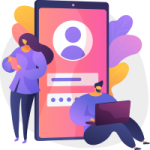Introduction to xFi Complete
xFi Complete, offered by Comcast, is a revolutionary WiFi service designed to elevate and broaden the home internet experience. This comprehensive platform empowers users with advanced tools to manage their home network efficiently and access cutting-edge security features.
Expanding WiFi Experience
xFi Complete allows users to control their home network from anywhere globally. By establishing personalized access points for each family member, it offers a unique and tailored experience. The service enhances control and visibility over the network, prioritizes devices, sets data limits, and monitors real-time network performance.

Key Features of xFi Complete
-
Parental Controls
xFi Complete empowers parents to create a secure online environment for their children. With content filters, bedtime mode, and individual profiles, parents can manage device access, set time limits, and ensure a safe internet experience.
-
Advanced Security
A standout feature of xFi Complete is its advanced security capabilities. It employs AI-powered threat detection, automatic blocking of suspicious activity, and real-time alerts to safeguard the network. Users receive notifications about vulnerabilities, ensuring prompt action against potential threats.
-
WiFi Gateway and Extender
xFi Complete incorporates state-of-the-art gateways and extenders utilizing the latest WiFi technology. These devices improve coverage and speed, ensuring a strong and reliable internet connection throughout the home, even in hard-to-reach areas.
-
xFi App
The xFi app is the heart of the xFi Complete service, providing users with an intuitive interface to manage their network, control devices, and access security features. From prioritizing devices to troubleshooting issues, users have seamless control, anytime and anywhere.
-
Network Troubleshooting
xFi Complete includes a WiFi analyzer that identifies devices or signals causing interference. Users receive a visual representation of their network, aiding in identifying and resolving connectivity issues promptly.

-
24/7 Technical Support
Customers benefit from round-the-clock technical support. If issues arise, Comcast’s support team ensures quick resolutions, contributing to a stress-free internet experience.
Setting Up xFi Complete
To enjoy the benefits of xFi Complete, follow these simple steps:
- Subscribe to xFi Complete: Log in to your Comcast account, navigate to the xFi tab, and select “Get xFi Complete.”
- Install the xFi Gateway: Connect the xFi Gateway to your modem and power source. Follow the provided instructions to configure your WiFi network.
- Download the xFi App: Accessible on the App Store and Google Play, download and install the xFi app on your smartphone or tablet.
- Sign in to the xFi App: After downloading, sign in to your Comcast account. If you haven’t set up an account yet, you can easily create one directly through the app.
- Enjoy xFi Complete: Now, relish the benefits of xFi Complete, including network management, advanced security, and enhanced WiFi technology.
Read also About
Getting Started with Vlineperol: A Comprehensive Guide
Benefits of xFi Complete
-
Comprehensive Network Management
xFi Complete offers a suite of tools for easy home network management. Users can monitor and control devices, set up parental controls, manage network usage, and troubleshoot connectivity issues effortlessly.
-
Advanced Security Solutions
The service delivers enterprise-grade security, protecting against potential threats and phishing attacks. Users can set up and monitor their home WiFi network in real time, ensuring constant connectivity with speed and reliability.

-
Personalized Experience
Individual profiles for household members with personalized settings make managing the internet experience easier. Custom preferences for each device, such as gaming consoles or smart TVs, contribute to a tailored and user-friendly environment.
-
Enhanced WiFi Technology
xFi Complete’s access to advanced gateways and extenders ensures improved coverage and speed. Users can enjoy faster and more reliable internet access throughout their homes, overcoming traditional WiFi signal limitations.
-
User-Friendly Interface
Designed for accessibility, xFi Complete boasts a user-friendly interface through the xFi app. The simplicity of use ensures that users can effortlessly manage their network, access security features, and troubleshoot issues.
-
Ultimate Control
xFi Complete provides users with maximum control over their home network and internet usage. Customizable settings, personalized WiFi names and passwords, and device access control ensure a secure and tailored internet experience.
Conclusion
In conclusion, xFi Complete is not just a WiFi service; it’s a game-changer in home network management, offering a seamless, secure, and personalized internet experience for every user. With its advanced features and user-friendly interface, xFi Complete stands out as a top choice for those seeking to elevate their home WiFi experience.
FAQs About xFi Complete
What is xFi Complete? xFi Complete is a comprehensive WiFi service from Comcast, offering advanced features for managing and securing home networks.
How does xFi Complete expand the WiFi experience? xFi Complete expands the WiFi experience by providing greater control, visibility, and advanced tools for network management, security, and personalized settings.
What are the key features of xFi Complete? Key features include parental controls, advanced security, WiFi gateway and extender, the xFi app, network troubleshooting, and 24/7 technical support.
How do I set up xFi Complete? Subscribe to xFi Complete, install the xFi Gateway, download the xFi app, sign in, and enjoy the benefits of network management, advanced security, and enhanced WiFi.
What benefits does xFi Complete offer? xFi Complete provides comprehensive network management, advanced security solutions, a personalized experience, enhanced WiFi technology, a user-friendly interface, and ultimate control.
Can I prioritize devices with xFi Complete? Yes, xFi Complete allows users to prioritize devices, set data limits, and monitor and block suspicious activity.
How does xFi Complete ensure security? xFi Complete employs AI-powered threat detection, automatic blocking of suspicious activity, and real-time alerts to ensure the security of the network.
What is the role of the xFi app? The xFi app serves as the interface for managing the network, controlling devices, and accessing security features from anywhere.
Is technical support available with xFi Complete? Yes, xFi Complete provides 24/7 technical support to assist users with any network or device issues.
Can I create individual profiles for each family member with xFi Complete? Yes, xFi Complete allows users to create individual profiles with personalized settings, device access restrictions, and time limits for each family member.
How does xFi Complete enhance WiFi coverage and speed? xFi Complete includes advanced gateways and extenders that utilize the latest WiFi technology to improve coverage and speed in the home.
Is xFi Complete easy to use? Yes, xFi Complete is designed to be user-friendly, offering a simple and intuitive interface through the xFi app.
What is the significance of the bedtime mode feature in xFi Complete? The bedtime mode feature allows parents to schedule when the internet will be accessible to their children, promoting healthy internet habits.
Can xFi Complete identify and troubleshoot connectivity issues? Yes, xFi Complete includes a WiFi analyzer that scans the network, identifies devices causing interference, and helps users troubleshoot connectivity issues.
Why choose xFi Complete for home WiFi? xFi Complete is an excellent choice for anyone looking to enhance and expand their home WiFi experience with advanced features, improved coverage, and speed.